What safety steps should I take even if I think the abuser does not have access to my email account?
If you believe that the abuse does not have access to your email account, here are a few steps that you may want to take anyway, to try to keep your email account secure:
- Make sure you have a password the abuser will not be able to guess. Pick a password that does not contain obvious information (such as your name, birthday, Social Security number, pet’s name, etc.), which the abuser could guess. It may also be a good idea to change your password regularly. If you are not sure how to change the password on your email account, you can likely find that information by going to “help” or “?”. You can also learn more about making your password secure from Techsafety.org.
- Do not write your password down. Make sure you change your computer settings so that it does not save your username (email address) and password. Your computer may ask you if you want to save your username and password after you enter it. Make sure to click on “no.”
- When you are finished using your email, always log out or sign out. If you do not hit “log out” or “sign out,” your email account may still be open, even if you close the window.
- If you do decide to give the abuser your email address, remember to not open any email attachments sent from the abuser or to reply to an email sent by the abuser using your new email account, as these actions may let the abuser install spyware on your computer and track your email messages.
You may also want to follow the steps in What should I do if I think the abuser can access my email account? in case the abuser has access to your email account without your knowledge.