Is there anything I can do to cut back on the amount of my personal information that gets onto the Internet in the first place?
There are a few things you can do. Using a made-up name and email address when you post any sort of comments on blogs or other sites that are accessible to the public can cut down on sites that the abuser can find if s/he searches for you on the Internet.
Before buying anything off of the Internet, check to make sure that the site is secure. The site’s web address should start with https:// and there should be a lock icon on the page somewhere (a little picture of a padlock). If you only put your information into a secure website, you can decrease the chances that an abuser who knows how to get information from an unsecured site can get access to your personal information. If you are particularly concerned about the abuser accessing your personal information through the Internet, you might consider asking a friend or family member to purchase items for you online using his/her name and address.
If asked by a website if they can share your information with “associates of the site” or “selected partners,” say “No.” If you agree to let them share your information, you will have no control over how any site that is given your information will use it.
Be aware of how much identifying information you are posting on any of your social networking sites like Facebook, Instagram, or blogs. Please read Safety with Social Media. Remember to consider what information you want everyone, including an abuser, to be able to see. If you moved to get away from the abuser, there is a possibility s/he could identify your location through pictures, videos, or general information on profiles. If you post information to the Internet from your mobile device, it is possible that the picture has what is called “geotagging”. Geotagging is data imbedded in the image that contains your general or exact location.
With this feature, many applications may collect and share your location information. However, many smartphones give you the option of managing your location sharing under the “settings.” You can pick and choose which applications may access your location or you can opt to turn off the location setting altogether. Minimizing the location access can also help increase the battery life on your phone. If your phone doesn’t offer specific location-sharing settings, choose carefully when downloading new apps so you’re not sharing your location unknowingly.
To find instructions on disabling geotagging, you can search for “disable geotagging” along with the name of the type of electronic device you have in your Internet search engine.
Also, anytime you buy a magazine subscription, give your name and phone number to a cashier at a store, or provide your personal information to any company, that information could find its way onto the Internet. Think carefully before giving out your personal information to anyone.