Can the abuser access my email account?
There are a number of ways the abuser could have access to your email account:
- If you share an email account with the abuser, s/he will be able to read any of the emails in your account.
- If you use a Web-based email program like Gmail or Yahoo, your email account may be visible to someone who visits those websites on your computer unless you properly log out. Just closing your browser is not enough - you must first log out of your account to make sure that when the abuser goes to the email programs website, your personal account information won’t be on the screen.
- If you use of one these Web-based email programs, the abuser may be able to access your email account if s/he knows your email address and password. Note: Some people’s computers save their email address and password for them. If your computer has your email address and password saved, anyone with access to your computer can read your email. You may be able to change this setting on your browser by changing your preferences. You can look up specific instructions for the browser you use by searching in a search engine with your browser’s name and “how to disable automatic password saving.”
- If you use a computer-based email program like Outlook, Outlook Express, Eudora, or Apple Mail, anybody who has access to your computer can read your email. You may be able to include security measures on your computer, such as a password login or thumbprint access depending on the type of device you have.
- If the abuser knows your email address, remember to not open any email attachments sent from the abuser and to not reply to an email sent by the abuser using your new email account, as these actions may let the abuser install spyware on your computer and track your email messages.
- Many computers have a function called “AutoComplete,” which stores information you’ve typed on your computer in the past. For example, if AutoComplete is turned on, when you go to type something into a search engine such as Google, a pop-up box will appear and list the things you’ve searched for in the past. (You may also see this pop-up box when entering your credit card information or your address into an online form.) If you have AutoComplete turned on, the abuser may be able to access your email account even if you haven’t told him/her your email address or password because your email address and password may fill in automatically when the abuser begins typing in that field.
If you’re not sure whether the abuser has access to your email account, for your safety it’s best to act like s/he does and take security precautions to make sure you are privately and safely using your email.