How can I prevent someone from finding me on Twitter?
To prevent someone from finding you on Twitter, you can click on the drop-down menu on the top right, select Settings, then select Security and Privacy; and finally, click “Protect my Tweets.” This means that you will be able to approve anyone who requests to follow you on Twitter. This will also remove your tweets from the public timeline. You can also visit the Help Center for more information on public and protected Tweets. Note that any public tweets you may have made prior to changing this setting will still be available on the Internet.
You can also block or report individual people from seeing your profile. Do this by going to the Twitter homepage of the person you want to block and then going to the drop-down menu on the right (the gear icon) and clicking “Block” or “Report.”
You can read more about protecting your personal information on Twitter.