How do I prevent someone from seeing my Facebook profile?
If you have a Facebook profile and you do not want someone who is abusing or harassing you to be able to see your profile, there are a few ways to try to accomplish this: “unfriending” someone, blocking and/or reporting the person, or limiting what that person can view on your profile.
First, if you are already “Facebook friends” with the person, you can “unfriend” the person. If you “unfriend” the person, Facebook does not send a notification of this action to the person but if s/he checks your profile, s/he will probably realize you two are not “friends” anymore since s/he will only see the basics of your profile (i.e., just your photo, your city, etc.). To “unfriend” someone, hover the cursor over the person’s name if s/he has posted on your page, then click on the word “Friends” that appears - from there, scroll down to click “unfriend.” If the person’s name does not appear on your page, you can search for the person and hover the cursor over the word “Friends” that appears at the top of the screen on that person’s Facebook profile - from there, scroll down to click “unfriend.”
To “block” someone means that s/he cannot see any of your activity on Facebook, including your profile or things you write on other people’s walls. To “block” someone, click at the top right of any Facebook page on the lock icon. Click “How do I stop someone from bothering me?” Enter the name or email address of the person you want to block and click “Block.”
However, if you believe it would be unsafe for you if the abuser knows that you blocked or unfriended him/her, you may instead choose to keep the person as a “friend” but limit the amount of information s/he can see on your profile. You can go to your Settings by clicking on the top right of your Facebook page. From there, you can indicate what information would be shown to specific people, which can allow you to keep certain information private possibly without the person realizing that you are limiting his/her access to your profile.
To limit who can find you through Facebook searches, you may set search settings to “Friends” instead of the default “Friends of Friends.” You can change the search settings by selecting the arrow icon at the top right-hand corner of your Facebook page. In the drop-down menu, select “Settings,” then click on the “Privacy” link. On the privacy page go to the section called “Who can look me up?” Use the “Edit” button at the far right to change it to “Friends.” This way, even if the person you wish to block is still “friends” with some of your friends, your online profile will not be searchable by the person so s/he cannot find you after you have unfriended him/her.
Note: This information is current as of March 2016. Due to the continuous changes in Facebook privacy settings, the specifics of these functions are frequently changing. If you want to learn more about how to do the actions described above, you can go to the Family Safety Center.
How do I prevent someone from finding my Facebook profile through a Google search?
To limit who can find you through search engines such as Google, select the arrow icon at the top right-hand corner of your Facebook page. In the drop-down menu, select “Setting” then click on the “Privacy” link on the left, which should take you directly to the privacy settings page. On the privacy settings page called “Privacy Settings and Tools,” go to the section “Who can look me up?” and go to “Do you want other search engines to link to your timeline?” To make it so that your Facebook profile will not be found if someone uses a search engine, you should confirm that this function is “Off.” If it is not off, select the “Edit” button at the far right to turn it off.
Can I get an order of protection against someone who is stalking or harassing me on Facebook?
Depending on your state, harassment or stalking might qualify you for a restraining order. Go to our Restraining Orders page and click on your state in the drop-down menu to find out. Printing out the harassing comments can be useful in a restraining order hearing.
Also, depending on your state’s criminal laws and what type of harassing or threatening messages are sent to you or written about you, you may be able to report it to the police and the person may be arrested. To do so, it may also be necessary to save and/or print out the harassing comments so that they are preserved for any possible future prosecution. For the legal definition of stalking and harassment in your state, go to the Crimes page in your state.
To get specific advice on whether or not your situation might qualify you for a restraining order or qualify as stalking or harassment in your state, you can go to the Finding a Lawyer page in your state.
Can I permanently delete my Facebook profile?
Facebook answers this question in detail on their Help Center section. In sum, to permanently delete your profile, you can log into your account and submit a form to Facebook.
Another alternative is you can deactivate your account, which will remove it from Facebook temporarily but all of your information (info, pictures, etc.,) will be saved internally. Go to the arrow icon at the top right-hand corner of your Facebook page. In the drop-down menu select “Settings”. On the left-hand column of the page, select “Security.” Once on the “Security Settings” page, go all the way to the bottom to select “Deactivate your account.” Later, if you want to rejoin Facebook, you can re-activate your account. You can read more about deactivating your account on Facebook’s website.
How can I prevent an abuser from sharing my intimate images on Facebook?
An abuser may use intimate images in order to maintain power and control over you. To do so, an abuser may share or threaten to share intimate images in an effort to control, intimidate, coerce, shame, or humiliate you. There may be certain legal options available that can protect you when an abuser shares or threatens to share your intimate images.
The National Network to End Domestic Violence’s Safety Net Project deals with the misuse of technology as a way an abuser could try to abuse you. Their handout has tips on what to do, such as contacting the website to request that the images be removed and how to document evidence of the images before asking that they are removed so that there is evidence that can potentially be used in court. Additionally, Facebook now has a feature aimed at stopping an abuser from sharing your image before it can be uploaded onto the Facebook platform. The project gives you the option of submitting the intimate images or videos that you are concerned the abuser will share without your permission. Then, a small, select group of specially-trained professionals at Facebook use the image to create a filtering system that allows the images to be deleted from the site. You can learn more about this project on the Safety Net Project’s Tech Safety website.